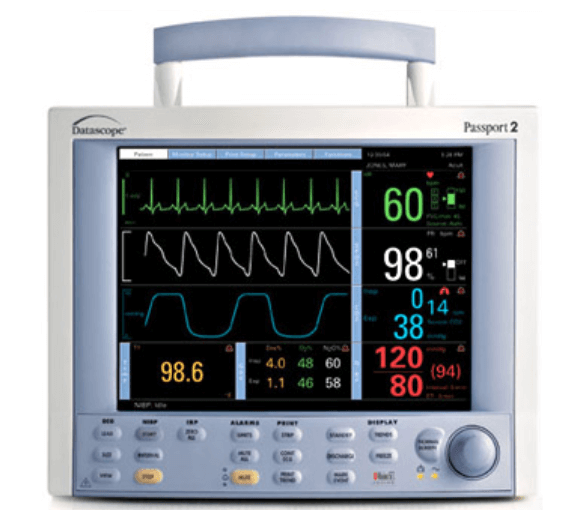Datascope Passport 2 w/ Color Screen, ECG, Nellcor SpO2, NiBP, Temp, Printer (Refurbished)
Datascope Passport 2 with Color Screen, ECG, Nellcor SpO2, NiBP, Temp, and Printer (Refurbished)
 Purchase Includes:
Purchase Includes:
- 1 Refurbished Datascope Passport 2 Patient Monitor
- 1 ECG Cable
- 1 NiBP Reusable Adult BP Cuff & Hose
- 1 Nellcor Reusable Adult Finger SpO2 Sensor
- 1 Battery
- 1 Power Cord
- 1 Certified BioMed Equipment Diagnostic Report
- 90 Day Warranty
The Datascope Passport 2 has been a reliable favorite for over a decade. Praised for its ease of use, large screen, customizable display and portability, this monitor easily works for both bedside and transport situations.
Features:
- 10.4″ high contrast Color TFT display
- 3 to 6 waveforms with automatic expansion
- Auto-adjustable large numerics
- 3 or 5 lead ECG with ESU noise rejection
- Lead-Selectable Respiration
- Non-Invasive Blood Pressure
- Temperature (400 or 700 series YSI probes)
- Graph and List Trending – up to 120 patient time measurements
- ECG and IBP analog output available for synchronization to balloon pump
- 6-minute OXY-CRG Trend for neonatal and pediatric applications
- Dual PCMCIA ports
- Built-in power supply for direct AC connection
JUST PLUG IN THE PATIENT CABLES 3 to 6 waveform expansion is automatic. ST and arrhythmia analysis provide the data you need to manage your cardiac patients
INVASIVE PRESSURES are clearly labeled. With our exclusive Rescale Waves function, waveforms automatically adjust to optimize viewing.
WAVEFORMS are color-coded, labeled and automatically aligned with digital data, enabling immediate assessment.
ECG/NIBP/IBP: Change viewable ECG lead and size. Toggle between multiple leads. Start or stop an NIBP measurement or Zero All invasive pressures simultaneously by pressing just one key.
ALARMS/PRINT: View all alarm limit settings. Mute one or multiple alarms simultaneously. Perform one step print functions
DISPLAY: Press Standby to suspend monitoring. Press Discharge to prepare for next patient. Mark key events in Trend. View List or Graph Trends. Press Discharge to prepare for next patient. Mark key events in Trend. View list or Graph Trends. Press Freeze for waveform analysis.
NAVIGATOR KNOB takes you quickly and effortlessly throughout the display. Press Normal Screen to return to the main screen.
Related products
-
Datascope Passport 2 – ECG, Masimo SP02, NIBP, Color Screen, Printer (Refurbished)
MonitoringRated 0 out of 5